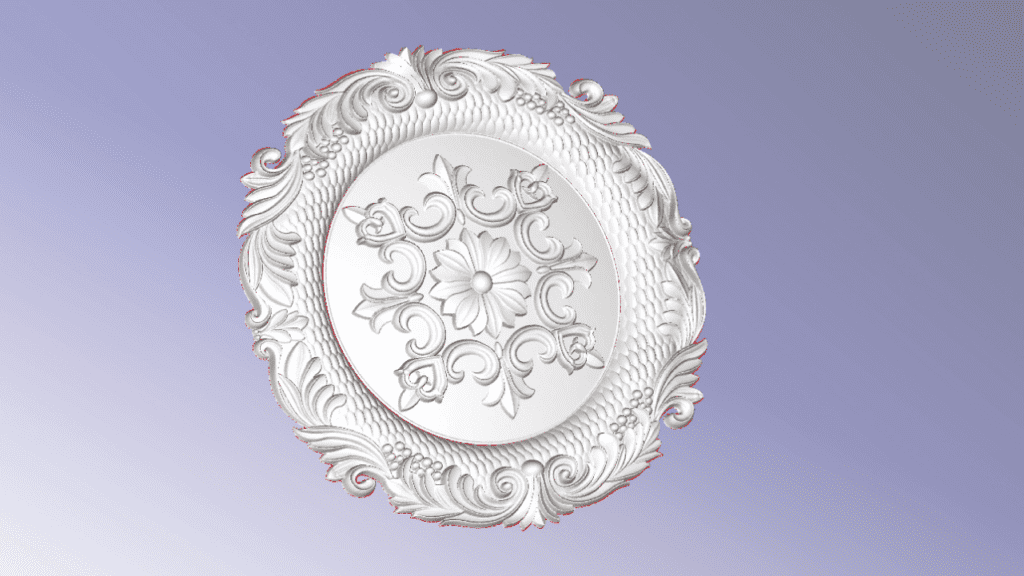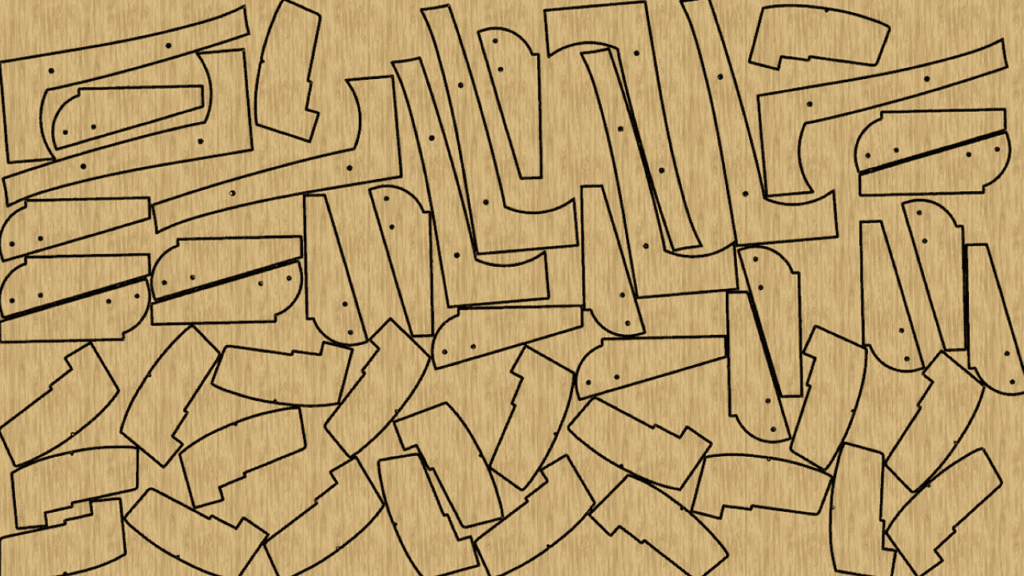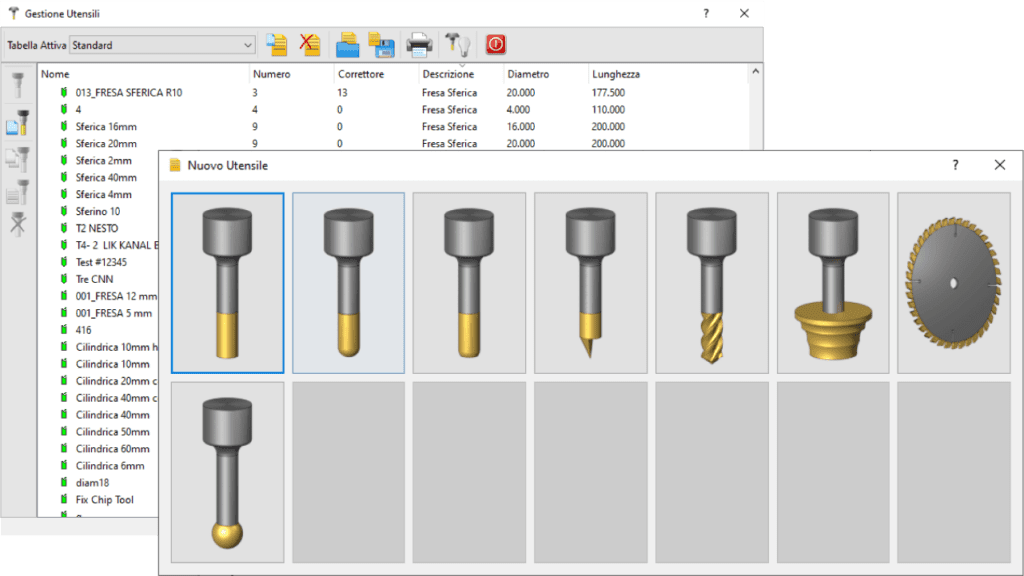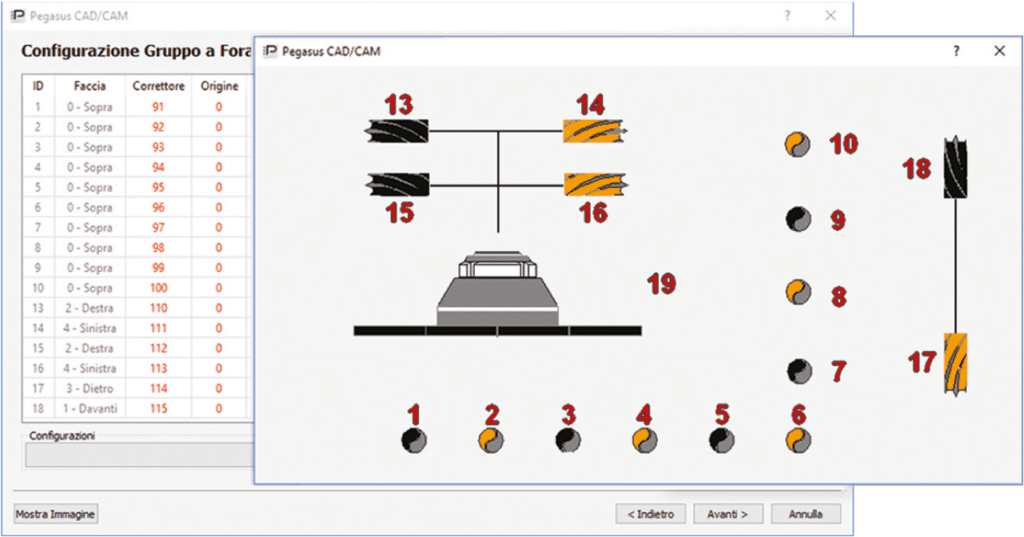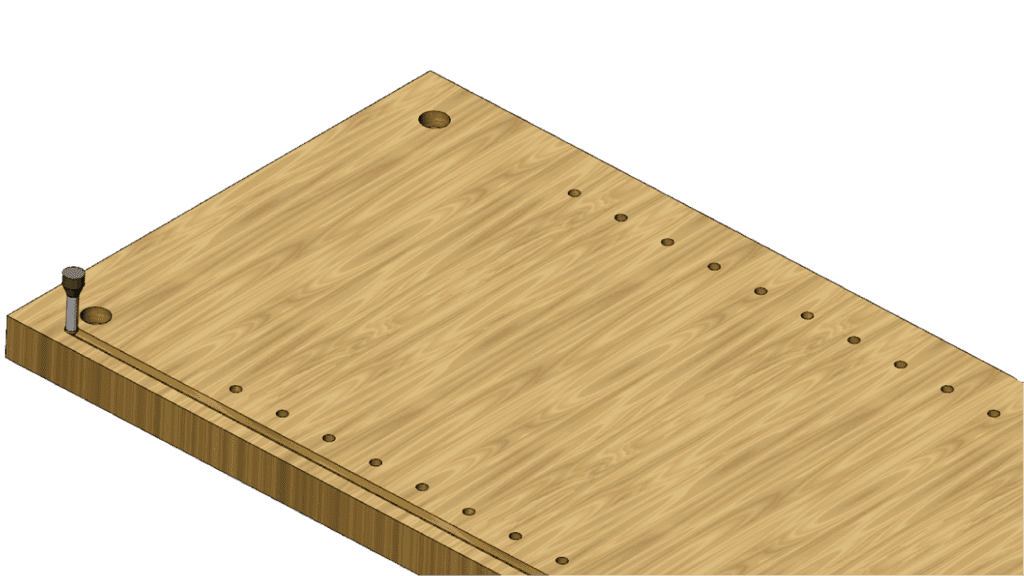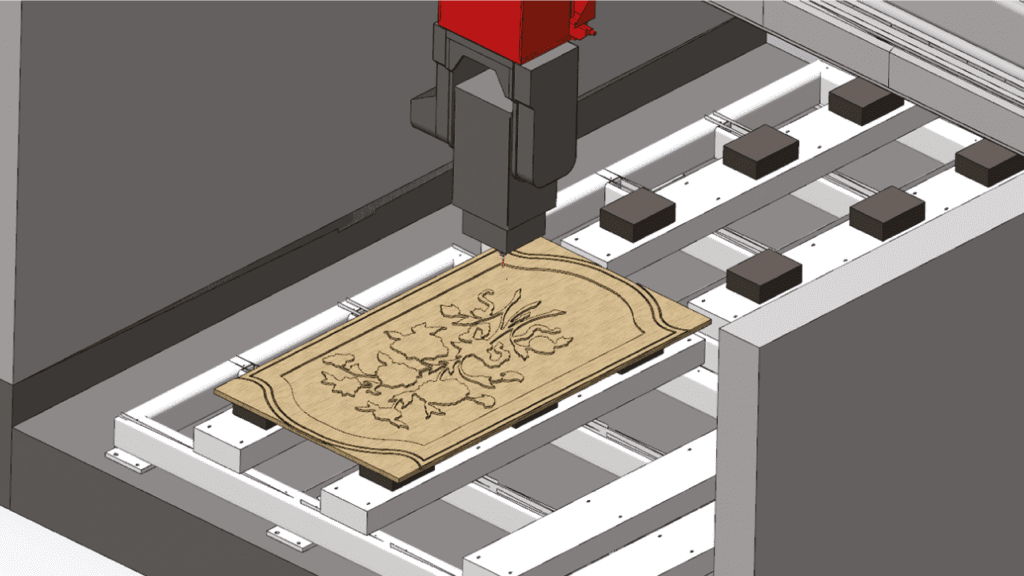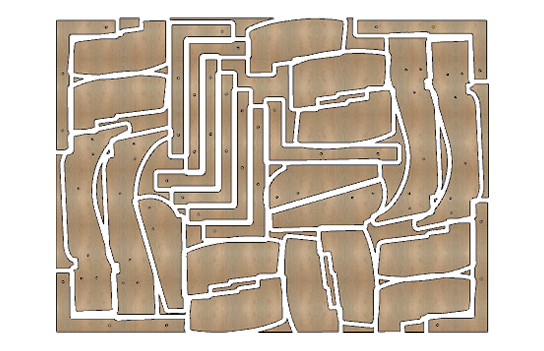Software for woodworking with 3-axis pantographs up to the most complex 5-axis continuous machining centres.
![]() download the brochure
download the brochure
Stay informed, you'll always be one step ahead!
Subscribe to our Newsletter and receive the most important news and exclusive offers.