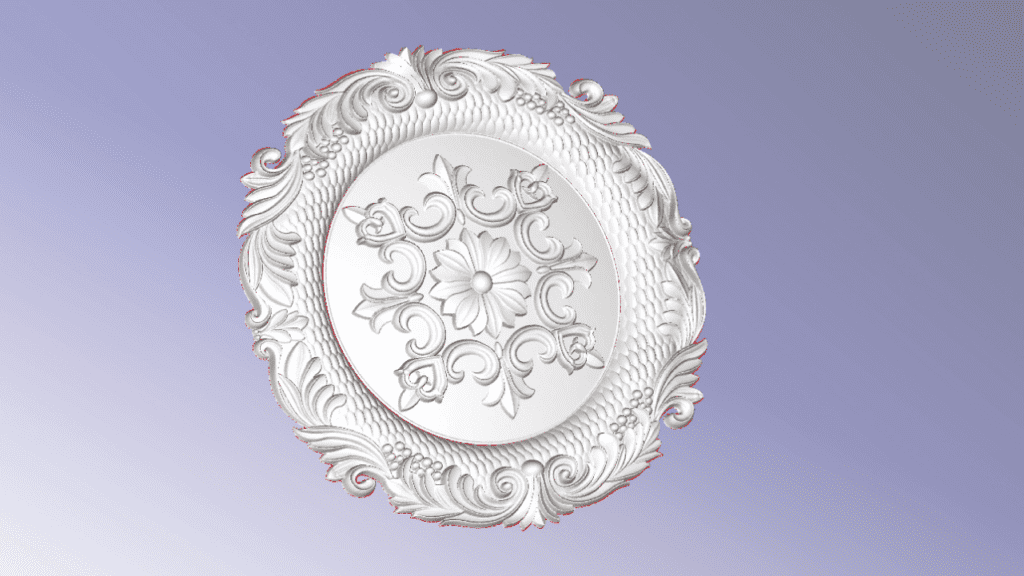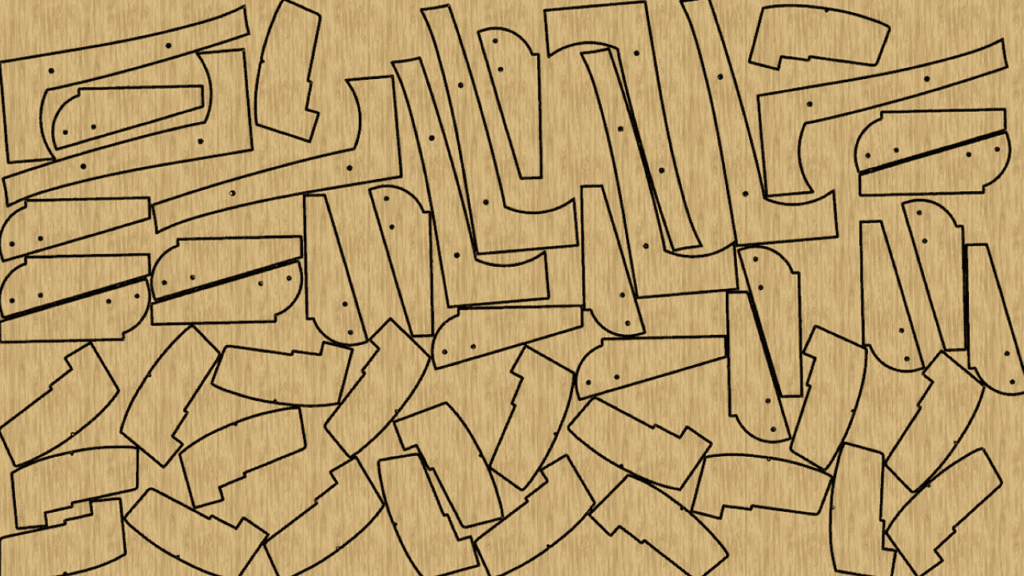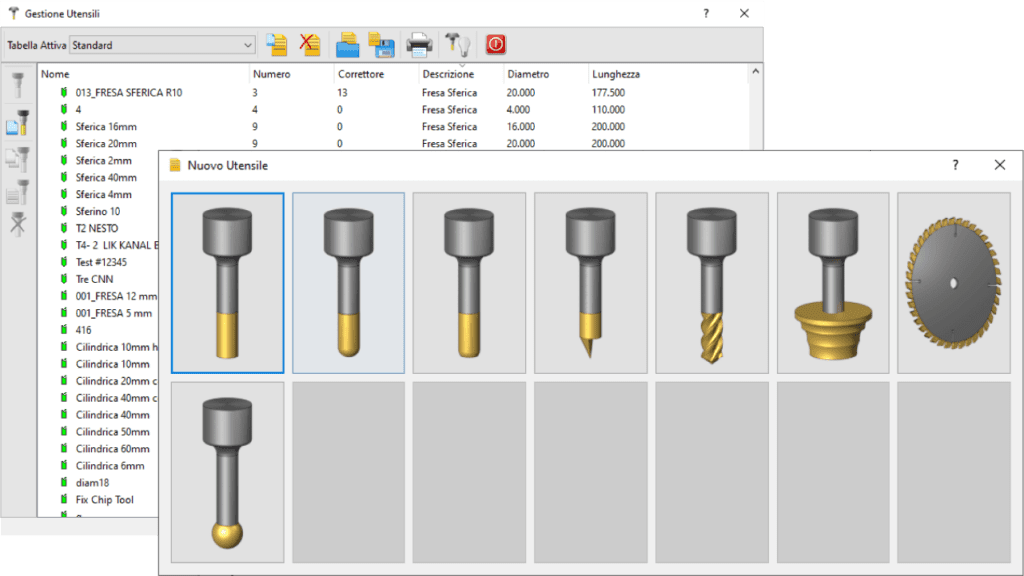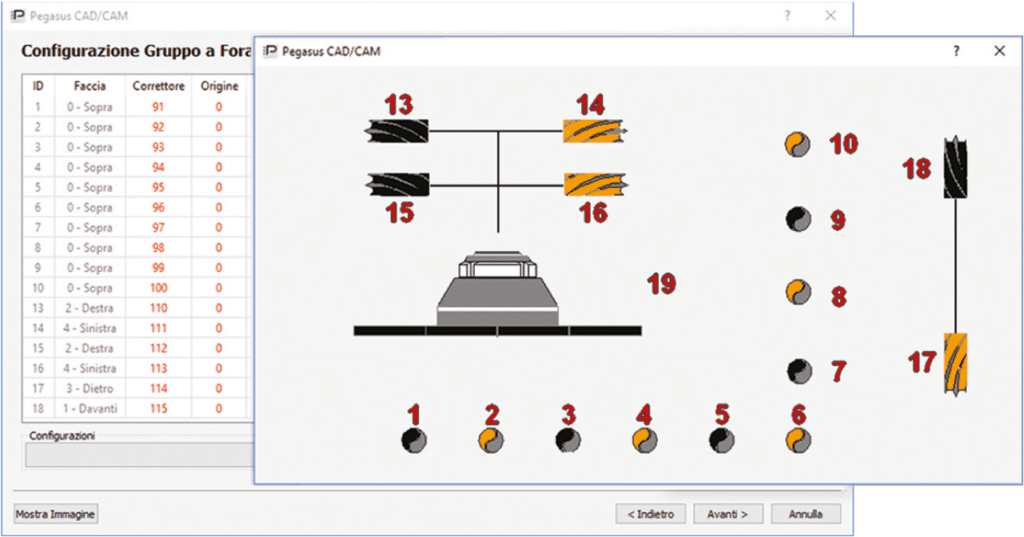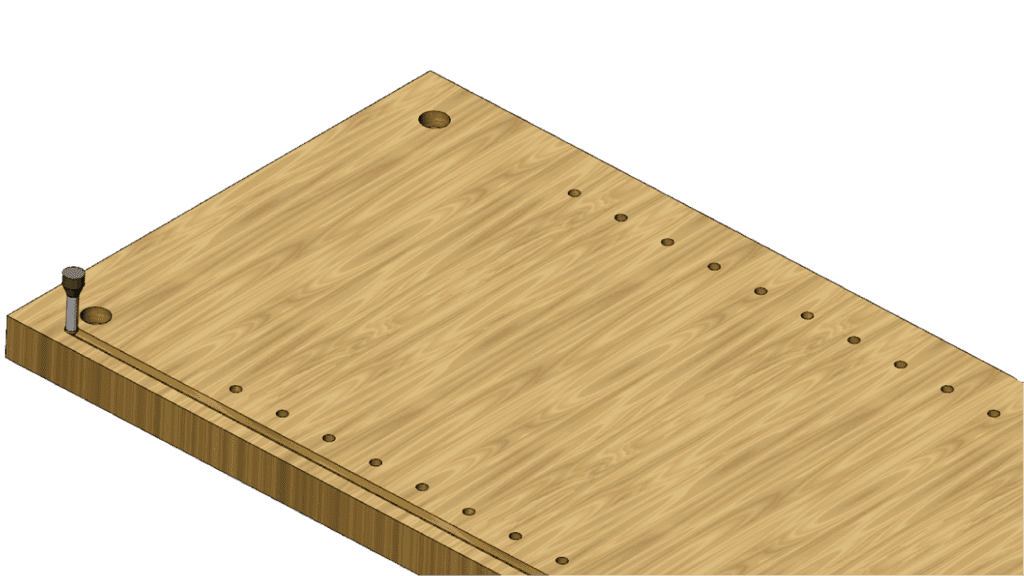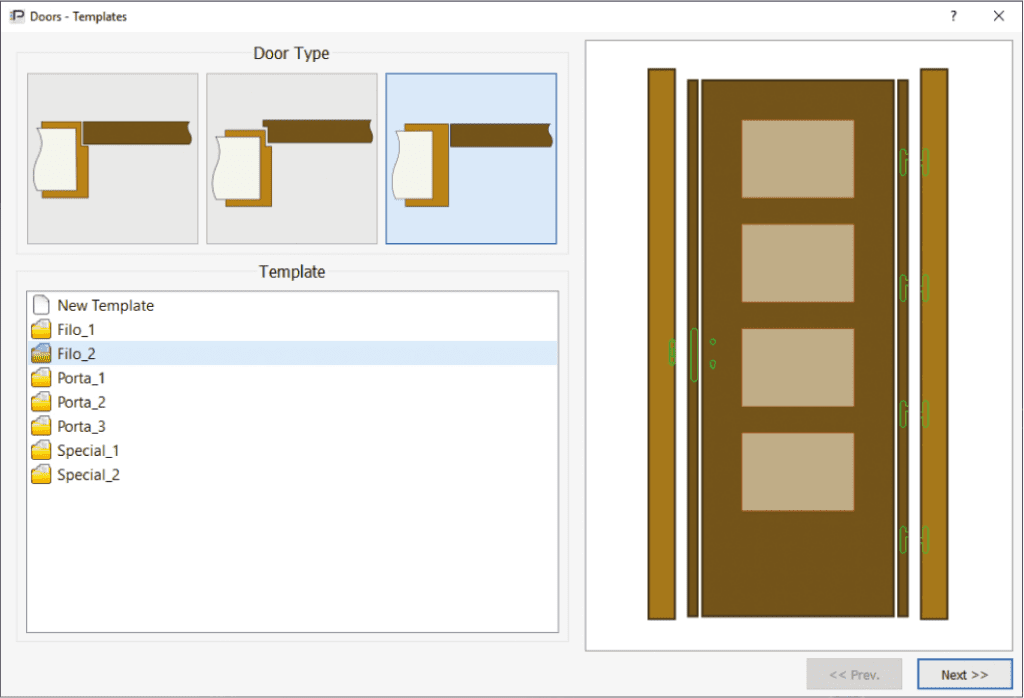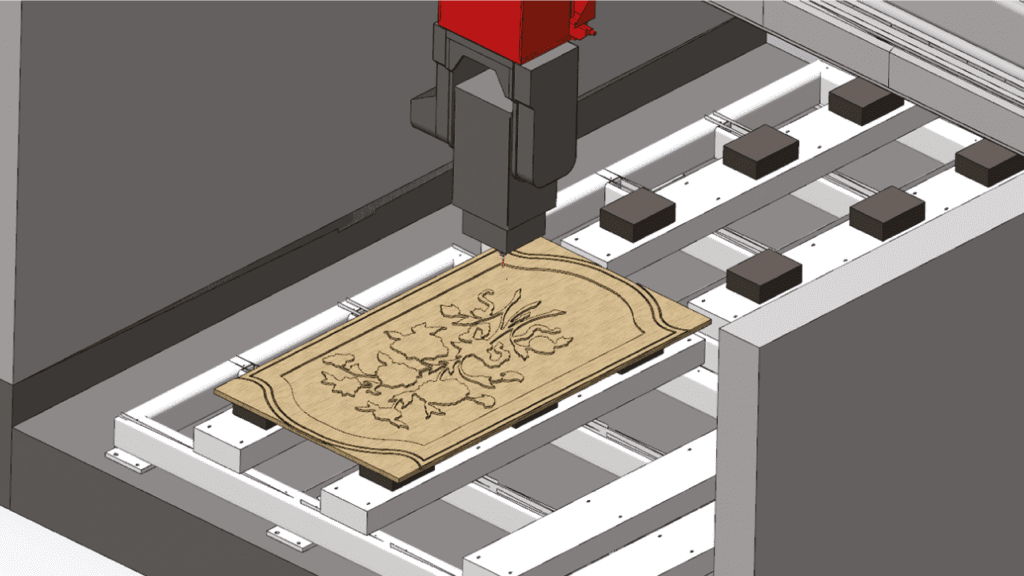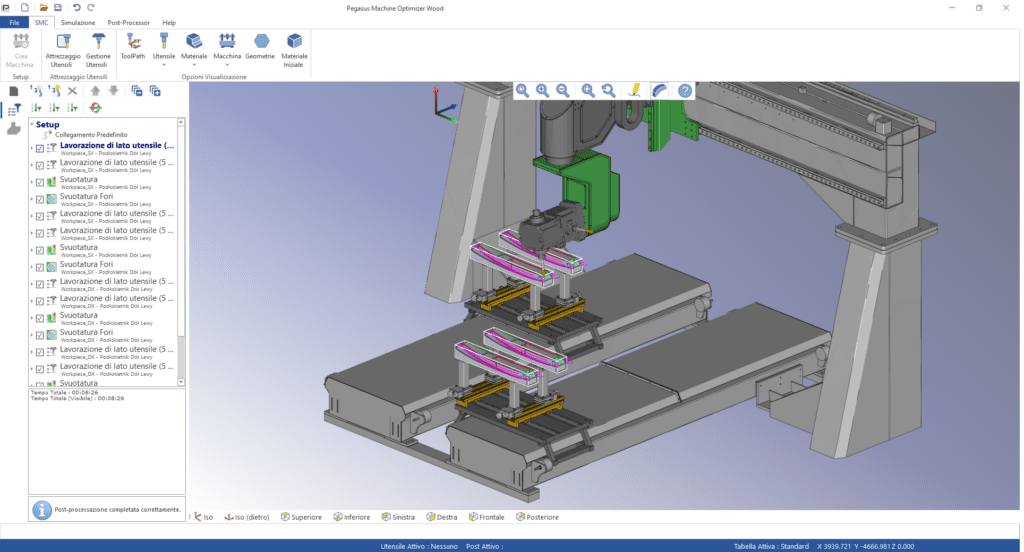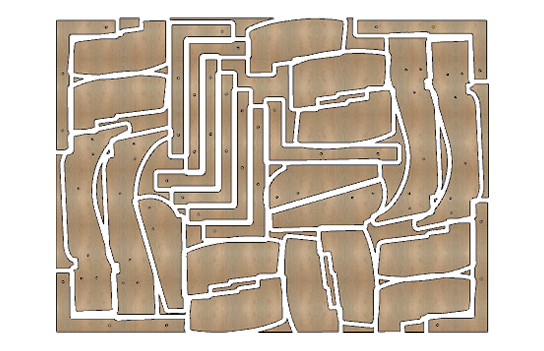Software for woodworking with 3-axis pantographs up to the most complex 5-axis continuous machining centres.
![]() download the brochure
download the brochure
Discover the other Wood software applications
Stay informed, you'll always be one step ahead!
Subscribe to our Newsletter and receive the most important news and exclusive offers.